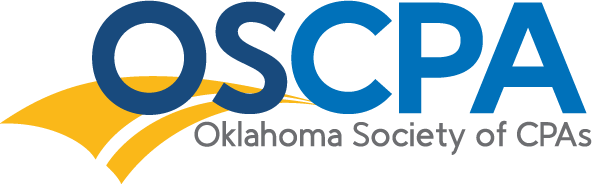Build a hybrid workforce, the right way
April 21, 2022
Sponsored by EMSCO Solutions
The hybrid workforce has been dubbed the future of work. A growing number of companies have seen first-hand how combining remote and in-office workflows can lead to higher productivity, lower overhead costs and better employee satisfaction.
It's a lot to take in, but with the right know-how, you can easily transition your business into a hybrid environment that maximizes efficiency and productivity. There are many advantages for companies looking to make this shift – check out some tips on how best to approach it.
3 essential tools for promoting collaboration in your hybrid workforce
Video calls
As we know, a sense of human connection relies on body language and eye contact. Microsoft Teams allows you to see the other person's face as they speak with no problem. This is beneficial for teamwork and collaboration because it lets employees stay connected even when their physical location prevents them from doing so.
Video conferencing is also a useful platform for showing your team how they can take advantage of collaboration tools. Enable screen share presentation on video calls to demonstrate apps and programs that help remote staff complete tasks more efficiently, without looking like a micromanager.
Social events
In order to keep morale high in a hybrid workforce, it’s important for companies to maintain an inclusive culture and host regular social gatherings. Remember – the lunchroom or hallway chats don't exist with partially remote teams. That's why you need to go that extra mile by building social time into your employees' schedules.
To make sure employees are connecting on topics other than work, plan a weekly social activity or informal catch-up via video call. For ongoing team building, you can have larger social gatherings that occur in-office on a less regular basis. Companies across the country are trying virtual happy hours and even virtual escape rooms.
Chat tools
When it comes to communicating, you’ll want your partially remote workers to feel like they're still part of the organization and not just siloed behind a screen in another city or country. The best thing to do is use a chat tool that will allow you and your remote workers communication – regardless of zones or geographical restrictions.
You'll be able to collaborate with your team more easily using Microsoft Teams which has a wide array of features – tools for collaboration, chat channels separated by project or topic, custom emoticons and file sharing within groups with their own permission settings that allow them to access important work documents remotely.
When you’re a small company, having the right tools can be crucial for your daily operations. Your partially remote team needs to get information they need quickly and collaborate on projects so that their productivity is maximized at all times. So don't sit around waiting – make sure your teams are up-to-date with today's leading tools in no time.
How to work securely
With a hybrid work setup, the output tone of voice should be helpful and informative. Data security is an ongoing challenge for hybrid workers – but with some training, up-to-date practices and clear policies, you'll have better protection against data breaches. These are just a few physical tips that will help keep your documents safe while working remotely or traveling between home and office:
3 tips for better security in your hybrid workforce
IDs and clearance
For employees who plan to go into the office on certain days, they should have their ID verified and receive clearance before being able to access anything other than general common areas like bathrooms or break rooms. This is simple and affordable for small businesses with one or two locations. While it's nice to give workers the flexibility to go into the office any day that they choose, you can also up your security measures by setting specific days of the week when in-office meetings happen.
Remote work policies
Create clear policies for the use of all work-related devices. Have guidelines on what they are used for, who has permission to have them and where they can go with regards to usage in both remote locations or at offices themselves. Make sure that employees understand these rules so there is no confusion when it comes time to enforce those regulations – especially since VPN privileges may need special authentication from outside resources during a business trip away from headquarters.
Multifactor authentication (MFA) is essential for keeping your company and clients safe. With MFA, a single threat will not be able to result in hundreds of thousands worth of fines from the government or reputation loss with customers; you can also prevent employees traveling outside the office without this feature enabled on their accounts by setting up remote access controls that require MFA as well.
Data encryption
When employees work remotely, they need to be mindful of their data. But for those who are homebound or living in a foreign country where the internet might not have as much protection security measures like we enjoy here at home, it's important that you keep your files and correspondence safe by encrypting them with best-in-class technology such as end-to-end encryption so no one can access them without permission.
The key is utilizing new technologies to protect your information when working from remote locations while still having easy accessibility to all office apps – including Teams, OneDrive and Word and email servers with high grade SSL security available any time, anywhere which will allow users to stay connected, even if they're abroad.
Short-hand best practices
- If an employee has access privileges on only one server type (e.g. Windows Server) the employee should not be able to log in directly on the other server type (e.g., Linux Server) without involving their manager.
- If your employees are working remotely, they'll need a VPN connection to get into the office's network from outside.
- Get rid of email attachments. Instead send links that have been password-protected for access only by those with permission.
Next steps
Working remotely doesn't mean being disconnected or less productive – it can actually be more effective than ever before. Have questions about how to effectively adopt a hybrid work policy in your company? Reach out to our experts at Paradigm Solutions Group with your questions here.