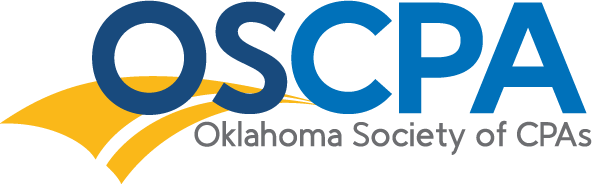Microsoft 365's AI Integration: Concept vs. Reality
July 27, 2023
Sponsored by EMSCO Solutions
Have you seen those slick Microsoft 365 demo videos showcasing advanced AI features? Like Outlook autonomously drafting emails and PowerPoint intelligently designing presentations with a simple voice command? Those scenarios remain more fiction than reality. While Microsoft is actively building towards its AI vision, current capabilities are limited despite the hype.
Demo videos showcase the target, not today's reality
Microsoft's impressive concept videos demonstrate their ambition and vision for AI integration. But the cutting-edge scenarios depicted exceed current realities. These aspirational demos paint the future target, but practical AI integration today is narrowly focused, not end-to-end workflow automation.
Present progress lays the foundation
Existing integration focuses on enhancing specific tasks, demonstrating technological readiness for wider implementation. But generalized AI on par with human skills remains years away.
Word - Grammar check gets a boost
Word now leverages AI techniques like deep learning to identify grammatical errors and provide corrected suggestions. This augments the traditional grammar checker with more advanced capabilities. However, the full vision of an AI writing assistant providing high-level feedback is still nascent.
Excel - Smarter data types and basic analysis
Excel offers AI-powered stocks and geography data types, automatically recognizing relevant data for new functions. The Quick Analysis tool uses AI to instantly suggest charts, pivot tables and basic insights based on your data. However, robust predictive modeling and analysis require more advanced AI not yet available.
PowerPoint - Basic design aid for now
PowerPoint Designer taps AI to suggest new slide layouts, color schemes and image pairings based on the content. But it only provides basic design starters, not fully automated presentation creation. The envisioned AI assistant for slide generation requires more breakthroughs.
Outlook - Smart replies only scratch the surface
Outlook suggests quick one-click responses for incoming emails by analyzing message content with AI. This saves typing for routine replies. But generating entire personalized emails on the user's behalf remains an aspiration requiring major AI advances.
Teams - Recaps offer a glimpse
Teams meeting recaps apply AI to summarize key discussion points, decisions, and follow-ups. This provides a helpful overview. However, the envisioned automated detailed note-taking, agenda creation and task management require more sophisticated AI development.
Ongoing challenges temper expectations
Technical constraints, ethical considerations and the need to earn user trust curb Microsoft's pace. While vision outlines the potential, prudent development is essential.
Their vision centers on enabling users at the core
Microsoft aims to enable users with AI, not replace them. The balance remains central to their vision.
Ambition anchored in reality
Microsoft is pursuing broad AI integration, but progress today is measured, not transformative. Existing capabilities focus on enhancing scenarios, not automating complex workflows. The vision remains ambitious, but pragmatic development and delivery are key to realizing the promise.